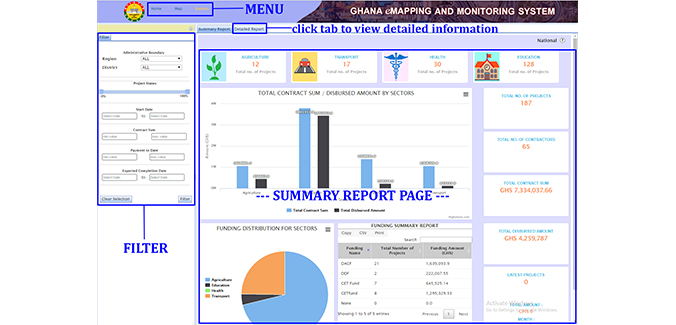
THE REPORT PAGE
When the map section is opened, four sections are readily seen;
- Menu bar: This has three main tabs and can be located at the top portion of the map page
- Filter: The filter helps to select projects by a certain criteria
- Summary report: This gives the detail of the project by sector
- Detailed report: This tab gives detailed information of projects by sector
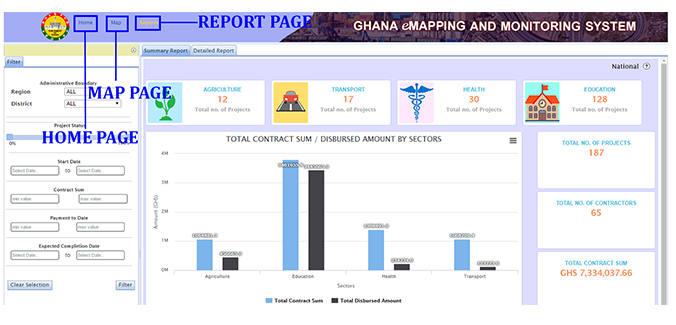
MENU BAR
The menu bar has the following;
- HOME: This tab takes you to the main home page
- MAP: This is the current page of the application which is being viewed
- REPORT: The report contains the amounts spent on the various sectors
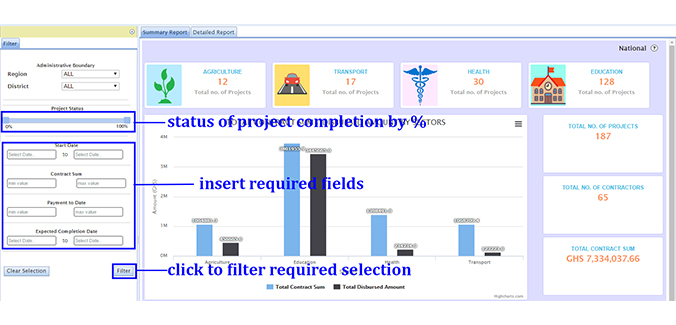
FILTER
The filter in the left pane allows to filter down to certain project(s). The selection ranges from start date of a project, expected completion date, contract sum and payment to date.
The project status slider shows the percentage of completion or level at which contractors are at the moment with a project.
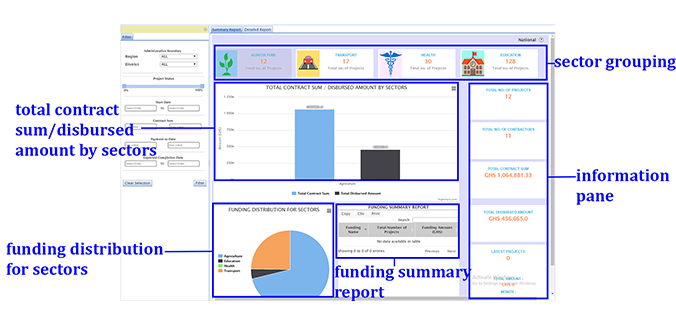
SUMMARY REPORT
The summary report has Sector Groupings, Total Contract Sum/Disbursed Amount By Sectors, Funding Distribution By Sectors, Funding Summary Report and Information Pane.
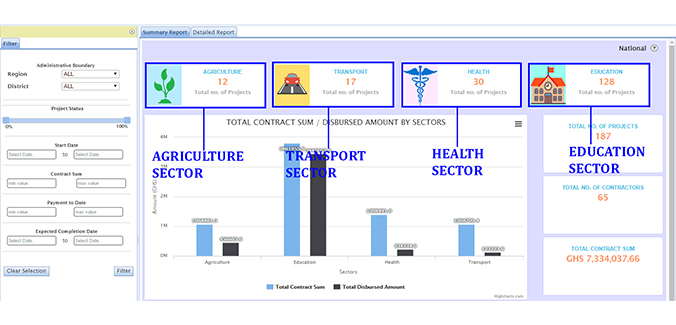
SECTOR GROUPINGS
All projects are grouped into 4 sectors. Namely;
- Agriculture
- Transport
- Health
- Education
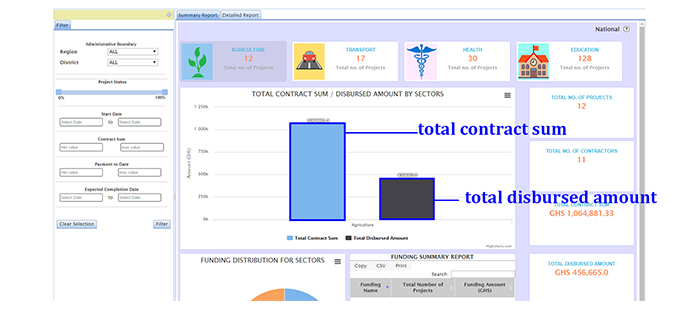
TOTAL CONTRACT SUM/DISBURSED AMOUNT BY SECTORS
This section of the app has a chart with two bars; a blue bar and a black one.
The blue bar represents Total Contract Sum and the black bar, Disbursed Amount by Sectors.
The Total Contract Sum gives the total cost of the projects by sectors, whiles the Disbursed Amount By Sectors gives the funds given to date.
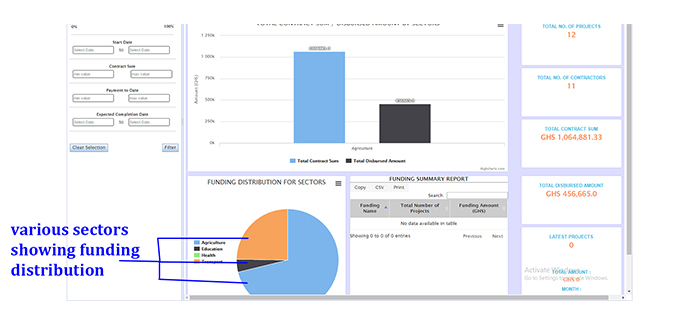
FUNDING DISTRIBUTION FOR SECTORS
This chart gives a representation of the total amount spent by sectors. From the chart, you can infer which sector has the most funds pumped into it and which has the least.
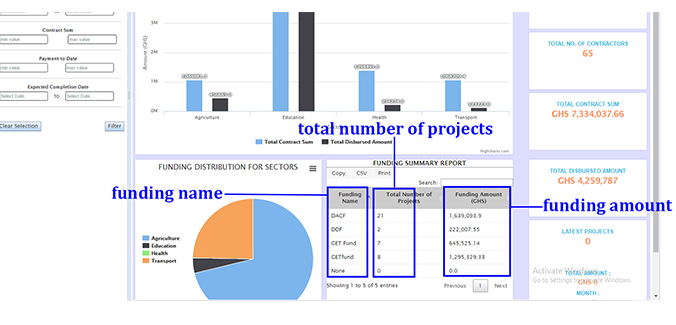
FUNDING SUMMARY REPORT
This is a list of the funding sources, the number of projects handled by them and funding amount. The CSV button allows one to download a CSV sheet of the table and the PRINT prints the table.
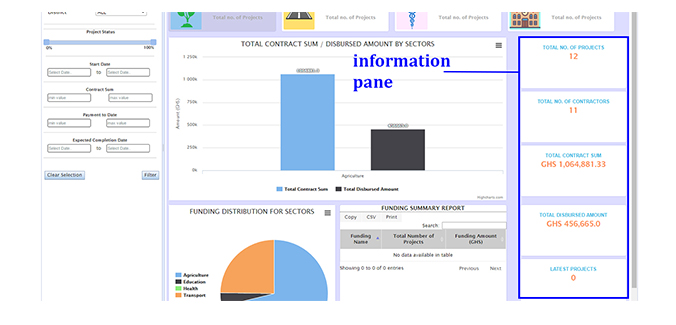
INFORMATION PANE
This gives quick information on all the projects covered, by way of its total contract sum, number of contractors and new projects.

DETAILED REPORT
This tab gives the full details of a project, from the contract sum to the project start date, expected completion date and more. More so, it allows a user to save the details of a project in csv, excel and pdf, or even download it.


